Restrict Application Creation
prefix parameter.Requirements and guidelines for using Fiat
- Armory 2.17 (Open Source SpinnakerTM 1.17) or later
- Fiat must be enabled and configured to work with an identity provider. For more information, see Authorization (RBAC).
When managing roles for Spinnaker, keep the following in mind:
- Roles are case insensitive. All roles are changed to lowercase in Fiat’s internal model.
- You must explicitly configure permissions for each user role. The default for a user role is no permissions, which means it cannot perform any actions.
Restrict application creation
To restrict which users can create applications in Spinnaker, perform the following steps:
Add the line
auth.permissions.provider.application: aggregatetoSpinnakerServicemanifest under keyspec.spinnakerConfig.profiles.fiat.Add prefixes as a source:
auth.permissions.source.application.prefix: enabled: trueDefine the permissions for a prefix:
- prefix: <some_prefix> permissions: READ: - "<user role 1>" - "<user role 2>" - "<user role n>" WRITE: - "<user role n>" EXECUTE: - "user role n>"Here is an example configuration with in-line comments:
apiVersion: spinnaker.armory.io/v1alpha2 kind: SpinnakerService metadata: name: spinnaker spec: spinnakerConfig: profiles: fiat: # Enables Fiat to read from new sources. auth.permissions.provider.application: aggregate # Sets `prefix` as one of these new sources auth.permissions.source.application.prefix: enabled: true prefixes: # Defines the prefix `apptest-x`. - prefix: "apptest-*" permissions: # Defines permission requirements for all applications that match the prefix `apptest-*` based on roles. # role-one and role-two have READ permission READ: - "role-one" - "role-two" # role-one has write permission WRITE: - "role-one" # role-one has execute permission EXECUTE: - "role-one"As a result, any application that matches the prefix
apptest-*has restrictions on who can perform actions. For example, a user with the user rolerole-twoonly hasREADpermission.To restrict application creation specifically, add
fiat.restrictApplicationCreationat the top of fiat config and set it totrue.Note: Currently, the prefix source is the only source that support the CREATE permission.
The following example builds upon the example from the previous steps. In-line comments describe additions:
apiVersion: spinnaker.armory.io/v1alpha2 kind: SpinnakerService metadata: name: spinnaker spec: spinnakerConfig: profiles: fiat: # Add CREATE as a permission fiat.restrictApplicationCreation: true auth.permissions.provider.application: aggregate auth.permissions.source.application.prefix: enabled: true prefixes: - prefix: "*" permissions: # Assign CREATE permission to role-one CREATE: - "role-one" READ: - "role-one" - "role-two" WRITE: - "role-one" EXECUTE: - "role-one"The above example assigns CREATE permission to users with the
role-onerole. Users without therole-onerole cannot create any applications in Spinnaker.Apply your configuration changes to Spinnaker by running the following command:
kubectl -n <spinnaker namespace> apply -f <SpinnakerService manifest>.
The following screenshot shows what happens when a user without sufficient permissions attempts to create an application in Deck, Spinnaker’s UI:
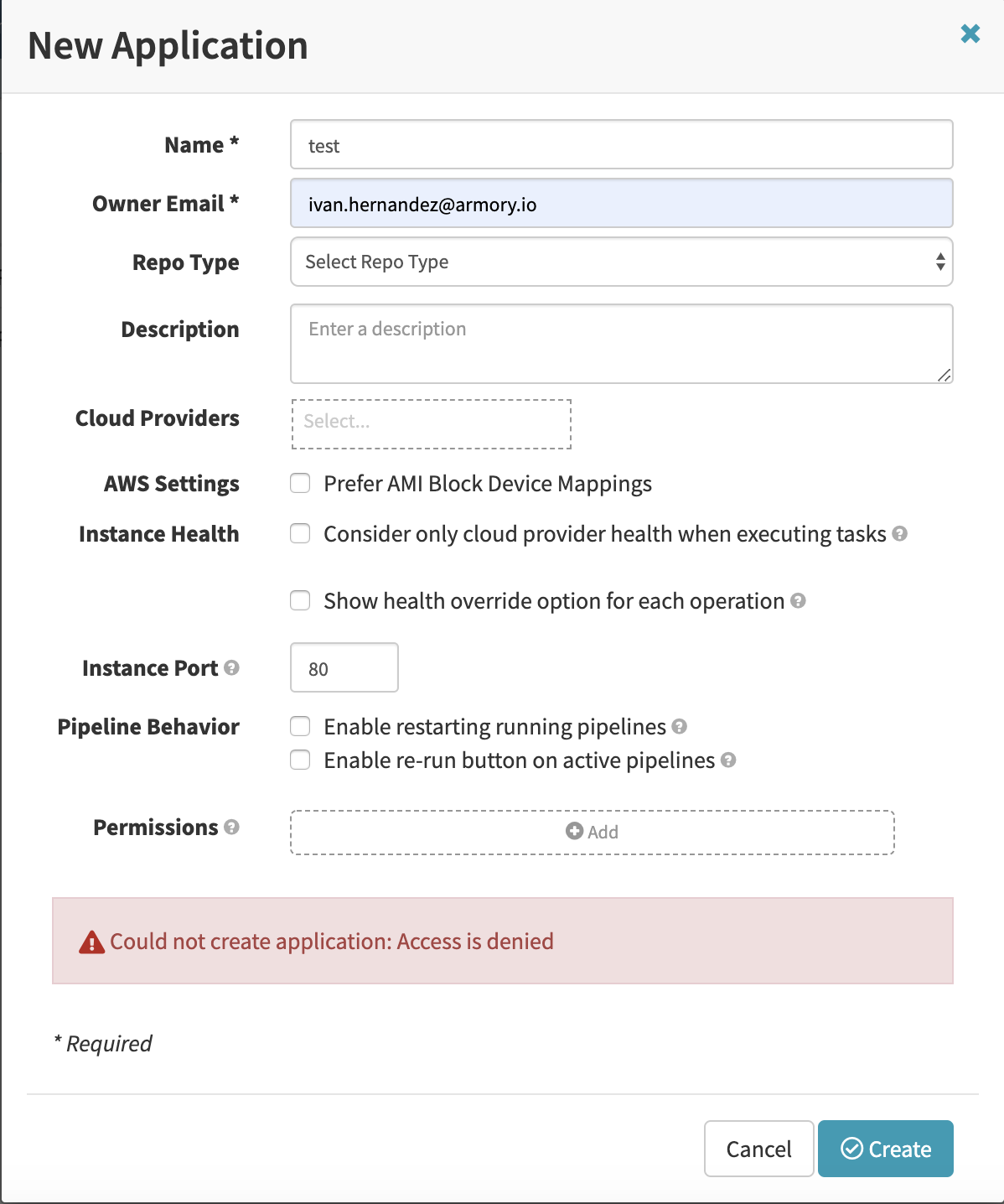
Feedback
Was this page helpful?
Thank you for letting us know!
Sorry to hear that. Please tell us how we can improve.
Last modified October 17, 2023: (aa87b671)